
Earn Your Degree in 16 Months
Online coursework, hands-on skills labs and real-world fieldwork help you earn your degree and prepare you for an OTA career in under a year and a half.
St. Kate's Online Occupational Therapy Assistant Program
Every day, OTAs are transforming lives young and old by helping them to live better, more fulfilling lives. Unfortunately, though, there are not enough occupational therapy assistants nationwide. The occupational therapy assistant program at St. Catherine University is changing that by making it possible to earn an associate degree in occupational therapy in as few as 16 months.

Blending online and on-site curriculum, our accredited program has and continues to set the standard for OTA education. Not only did St. Kate’s launch the nation’s first OTA program in 1964, but we also redefined the way it’s taught by introducing our 80% online OTA program.
Through our innovative Online OTA program, you’ll:
- Complete online coursework when and where it’s convenient for you
- Participate in hands-on labs and professional fieldwork
- Develop the skills needed to work under the supervision of an occupational therapist
- Graduate ready to sit for the NBCOT® exam to become a certified OTA
A career as an occupational therapy assistant is ranked No. 1 on U.S. News and World Report’s Best Health Care Support Jobs list. Get in contact today to enter this exciting, in-demand field.
Online and On-Site Curriculum
Our occupational therapy assistant program blends the convenience and flexibility of online learning with hands-on experience at skills labs and fieldwork locations in Virginia, California, Texas, and Minnesota.
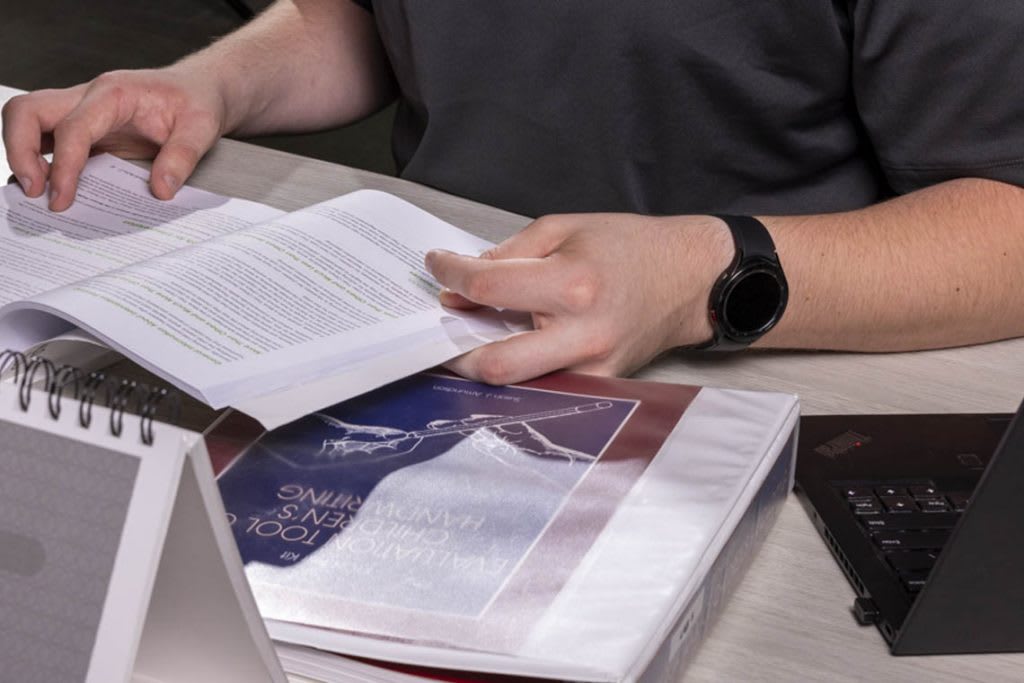
Online Coursework
Students complete and submit assignments, communicate with instructors and fellow students, and take quizzes online.

Fieldwork
Students gain real-life practice as they learn about diverse practice settings and work with various patient populations.

Skills Labs
Master important OT skills under expert guidance and receive personalized instruction with our 12-to-1 faculty ratio.
